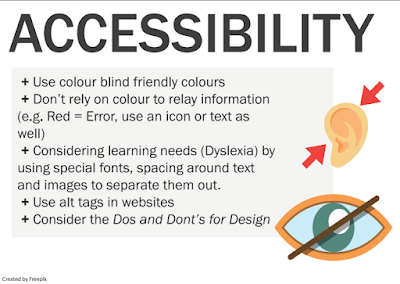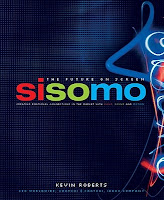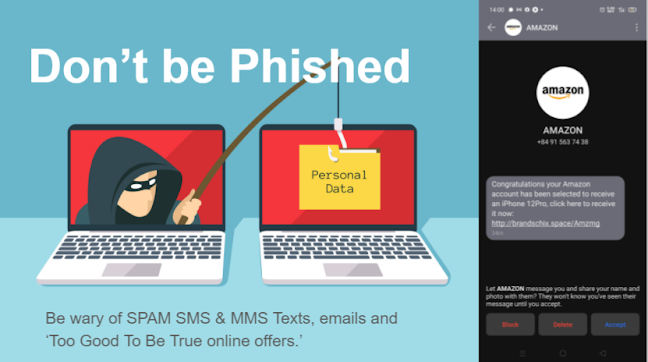The more it changes the more it stays the same
I've taught ICT, Computing, CS, DTEC and now DTHM (Digital Technology | Hangarau Matihiko).
Whilst the names change to reflect new developments, the one thing that stays the same is you need to be a life long learner with a growth mindset.
Former SBC Computing Learning Site
https://sites.google.com/site/sbcwebsitedesign/
My Google site from St Bernard's seems very dated. I seems like a lifetime ago since I trialled Moodle and setup SBC with Google Education Suite as the Admin. They say One Internet Year = 10 years IRL and this website is cringe now because it's the old style (non-responsive) Google Site.
This blog itself is looking shabby because it hasn't been updated in a while, not since I completed the Post Grad Cert in Applied Practice (Digital & Collaborative Learning) with The Mind Lab by Unitec.
https://themindlab.com/digital-collaborative-learning/
I really enjoyed teaching & learning at The Mind Lab by Unitec with Matt & Malcom. It was a great experience learning about 3D printing, robotics and physical computing with Arduino. Since working for the Mind Lab I have been busy teaching at HVHS. Those five years were a wonderful experience. I learnt so much, both within my large department and with the pastoral teams.
HVHS Technology Learning Site
https://sites.google.com/hvhs.school.nz/technology
This site is the product of many years work from the whole Technology Dept (with special kudos to my colleagues Bryan, John & Katie).
In moving to the West Coast recently, my challenge is to cherry pick the best bits and localise them to suit our community here. The aim is to grow a new Digital Technology Curriculum from the ground up. This brand new Technology Department Learning site is a work in progress.
https://sites.google.com/westlandhigh.school.nz/technology
Future Focus
https://sites.google.com/westlandhigh.school.nz/technology
I am going to update the WHS Computing Room with new equipment and am planning to introduce more 3D modelling and game development with Unity and Blender. We are currently exploring creating VR / AR (virtual and augmented reality) and robotics / drones (Microbit / LEGO / Tello) to teach Computational Thinking.
Professional Development
I am appreciating the opportunity to be a life long learner. For example the awesome DFI (Digital Fluency Intensive) course from Manaiakalani & Toki Pounamu Trust has some excellent links and resources. For example:
DFI Chrome Add-Ons and Extensions
This has many examples of Google Chrome Extensions and add-ons which will be really useful for many staff and I will be keen to share the knowledge to support our community of learning.
Future PD Goals
- To complete EDEM626 with University of Canterbury Implementing Computational Thinking - with a focus on how I can best support our local Primary schools in the Community of Learning.
- To continue Drone pilot training and gain Part 101 and 102.
- To get accreditation for Google Certified Educator Level 1 & Level 2.
- To gain Unity Certified Educator.