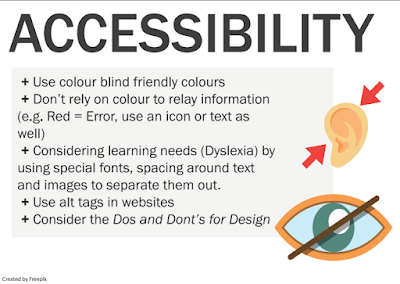 |
| Accessibility Poster of DTEC Relevant Implications |
Important info - Relevant Implications - Accessibility
This week has been about improving our Google Learning Sites. Apart from content and structure, Teachers, as part of UDL (Universal Design for Learning), need to understand web accessibility standards, for example having info / text inside images / banners without readable text / ALT tags. It is a NZ legal requirement for public buildings and webs sites to be accessible (e.g. ramps / lifts for wheelchair users in schools), however, we are blocking low vision users if text cannot be read aloud be screen readers.
As a web designer, we stopped creating web buttons in Photoshop when we started using CSS 2.0. Apart from being less efficient, graphical text buttons hurt a website. This is due to the issue of SEO (search engine optimisation). Web spiders cannot crawl and parse text inside images.
Teachers could be ignorant of the needs of low vision users perhaps thinking that they know their class students, however, we are trying to have visible learning for whanau - and so we need to accommodate the needs of elderly or vision impaired.
This is an NCEA requirement for Digital Technologies Levels 1-3. I've made a learning site page with Relevant Implications posters: https://sites.google.com/westlandhigh.school.nz/technology/new-dtec/12-13-dthm/implications
Two excellence Accessibility tips
- Clear Print Accessibility Guidelines
- github.com/UKHomeOffice/posters/raw/master/accessibility/dos-donts/posters_en-UK/accessibility-posters-set.pdf
Positives of Today
Lots of Good advice shared in the slideshow resources. Nice tip for teachers to use Google Drawing because I would have used Photoshop or Pixlr.com/e/ but using G. Drawing is more accessible for staff.
I was happy to share my site and resources because we all stand on the shoulders of others.
Today's Take Away
Personally thought it was a great tip to create Learning Site banners at W1000 x H 250 px. Learning Sites are responsive so the banner will sometimes crop when bigger. I tend to use them as a texture and then add text over the top. Setting them as 2000 x 500px produces a better non-pixelated result.
I also worked on improving the new topics. Since we are in lockdown I have had to change my plan from teaching Computational Thinking with Tello https://www.droneblocks.io to using Minecraft Edu on students Chromebooks.
Learn / Create / Share
I'm in the process of learning how we can best use Minecraft Edu for an NZ localised DTEC curriculum. I worked with Sima to share my Year 7-8 DTEC content and look to add to the Minecraft Edu.
I found some good value resources for Minecraft Binary Encoding on Teachers Pay Teachers. So I created an account on TpT and shared a free copy of my 'Getting Started on Chromebook' slideshow to help my students and other staff.
Authentic Contexts - Cyclone Lockdown Minecraft Competition:
Ngā Motu | The Islands
When I did Minecraft PD with Cyclone a couple of years ago, I was impressed by Whetu Paitai's Piki Studio's Nga Motu | The Islands. My previous school didn't want to introduce Minecraft, however in my new role as Leader of Digital Technologies Curriculum Development I will introduce this world to help students to improve their Te Reo Māori language skills: https://education.minecraft.net/content/minecraft-edu/language-masters/en-us/lessons.html/nga-motu-the-islands
Te Reo Māori Displays - Hangarau Matahiko
I went through a Te Reo dictionary to learn the correct digital technology keywords. Many modern terms were missing so I did my best to use synonyms to trans-literate the terms. I created a set of posters which I shared with the NZACDITT / DTTA teachers. https://drive.google.com/file/d/1MNcb2smEk__dNETUfTN1RipMEoF-h4rp/view
I created these posters before Google Translate included Māori. There are more up to date resources like this so if anyone has corrections / errors feedback, then I'd welcome them.
Māori Dictionary Online:
https://maoridictionary.co.nz/search?idiom=&phrase=&proverb=&loan=&histLoanWords=&keywords=computer
Paekupu
I recently found the Core Ed Te Reo Māori Papaki Hangarau Matihiko Cards (DTEC Snap Cards) were good quality and I'd recommend: https://core-ed.org/shop/te-reo-maori-resources/papaki-hangarau-matihiko/. I will use these as a resource for students to create an interactive Scratch game.
Te Reo Māori - Mācrons & Keyboards
Writing this blog post forced me to confront my laziness around copy/pasting macrons. So I searched for the 'correct' solution to add a Māori language pack to Windows then use the keyboard shortcuts ~+a to apply macrons: Thanks to Ara Institute of Canterbury for sharing that tip: https://tekete.ara.ac.nz/file/fa9a9b38-aa9d-44a6-8464-e2e64ddd3842/4/Formatting-Maori-keyboard.pdf



Hey Matt
ReplyDeleteThank you so much for showing me your sites. So much valuable information that I can look to do with our year 7 & 8s microbits scratch etc.. and thanks for sharing the Maori resource ICT Vocab I know our kids in our Maori emersion unit will find this so beneficial. I can see you have put in alot of work with your sites and it looks really well thoughout. My next thing is to look into the minecraft link you sent through. Have a good weekend Buddy
Sima
Kia ora Matt,
ReplyDeleteWow, you've covered a lot in this blog post! And it's great to see you are using your blog to reflect on other content as well as the DFI. You've raised some good points about ensuring our sites are accessible for all our students and whānau. Did you work on your teaching and learning site during the day? It would be great to hear if you made any changes based on the goal setting and feedback session.
Ngā mihi nui
Vicki
Kia ora Matt,
ReplyDeleteE mihi ana au ki a koe. It is great that you are creating resources to support te reo Māori within this kaupapa. Like all languages, te reo continues to develop with new vocab. In recent years an online dictionary has been developed specifically for education, and it has a lot of digital vocab available. Check it out at paekupu.co.nz
Ngā mihi
Nā Makaore